- Your cart is empty
- Continue Shopping
Brother MFC-L8900CDW review
Unleashing the Power of the Brother MFC-L8900CDW: A Comprehensive Review

Are you in the market for a reliable and efficient all-in-one printer for your home or office? Look no further than the Brother MFC-L8900CDW. This powerhouse of a printer is designed to meet all your printing, scanning, copying, and faxing needs with ease. In this comprehensive review, we will delve into the features, performance, and overall value of the Brother MFC-L8900CDW.
Features:
The Brother MFC-L8900CDW comes packed with a wide array of features that set it apart from other printers in its class. Some of the standout features include:
- High Printing Speed: With a printing speed of up to 33 pages per minute in both color and black-and-white, you can breeze through your printing tasks in no time.
- Large Paper Capacity: The MFC-L8900CDW boasts a 250-sheet paper tray capacity, reducing the need for frequent refills.
- Advanced Scanning Capabilities: Enjoy fast and efficient scanning with the 70-page automatic document feeder and duplex scanning feature.
- Wireless Connectivity: Connect effortlessly to your devices with built-in Wi-Fi and NFC capabilities.
- Secure Printing: Keep sensitive documents safe with the secure printing feature that requires a PIN to release print jobs.
Performance:
When it comes to performance, the Brother MFC-L8900CDW truly shines. Whether you’re printing documents, scanning images, or making copies, this printer delivers crisp and clear results every time. The high printing speed and advanced scanning capabilities ensure that you can tackle even the most demanding tasks with ease. Additionally, the MFC-L8900CDW’s robust design and durable construction make it a reliable workhorse that will keep up with your busy workflow.
Value:
In terms of value, the Brother MFC-L8900CDW is a standout choice for anyone looking for a versatile and reliable all-in-one printer. With its impressive features, top-notch performance, and competitive pricing, this printer offers excellent value for money.
The Brother MFC-L8900CDW is a versatile all-in-one color laser printer designed for small to medium-sized businesses that require high-quality printing, scanning, copying, and faxing capabilities. With its robust feature set and impressive performance, the MFC-L8900CDW aims to streamline office workflows and enhance productivity. In this comprehensive review, we will delve into the key features and specifications of the Brother MFC-L8900CDW, evaluate its performance and print quality, explore its user-friendly design and interface, assess its connectivity options and mobile printing capabilities, analyze its cost-effectiveness and efficiency, highlight the pros and cons, and provide a conclusive verdict on whether this printer is the right choice for your business needs.
![Brother MFC L8905CDW MFC L8895CDW MFC L8900CDW Review Brother MFC-L8905CDW [MFC-L8895CDW, MFC-L8900CDW] Review](https://btoners.co.za/wp-content/uploads/2024/08/Brother-MFC-L8905CDW-MFC-L8895CDW-MFC-L8900CDW-Review.jpg)
1. Introduction to the Brother MFC-L8900CDW
Overview of the Brother MFC-L8900CDW
The Brother MFC-L8900CDW is a versatile all-in-one color laser printer designed to meet the demands of small to medium-sized businesses. With printing, scanning, copying, and faxing capabilities, this machine aims to streamline office workflows.
Target Audience
The Brother MFC-L8900CDW is ideal for small businesses, workgroups, and home offices that require high-quality color printing and multifunction capabilities. It caters to users who value efficiency, reliability, and professional output.
2. Key Features and Specifications
Print Speed and Resolution
The MFC-L8900CDW offers fast printing speeds of up to 33 pages per minute in both color and black and white. With a print resolution of up to 2400 x 600 dpi, it delivers crisp, vibrant documents and images.
Scanning and Copying Capabilities
Equipped with a flatbed scanner and a 70-sheet automatic document feeder, this printer allows for quick and easy scanning and copying of multiple documents. It supports scanning resolutions of up to 1200 x 2400 dpi.
Paper Handling and Capacity
The MFC-L8900CDW comes with a 250-sheet main paper tray and a 50-sheet multipurpose tray for handling various paper sizes and types. For larger printing jobs, it also features an optional 250-sheet paper tray expansion.
3. Performance and Print Quality
Speed and Efficiency in Printing
This Brother printer excels in delivering speedy and efficient printing, making it suitable for busy office environments. Its automatic duplex printing feature helps save paper and time.
Quality of Printed Documents and Images
The MFC-L8900CDW produces high-quality prints with sharp text and accurate colors, making it a reliable choice for producing professional documents, presentations, and marketing materials.
4. User-Friendly Design and Interface
Control Panel and Navigation
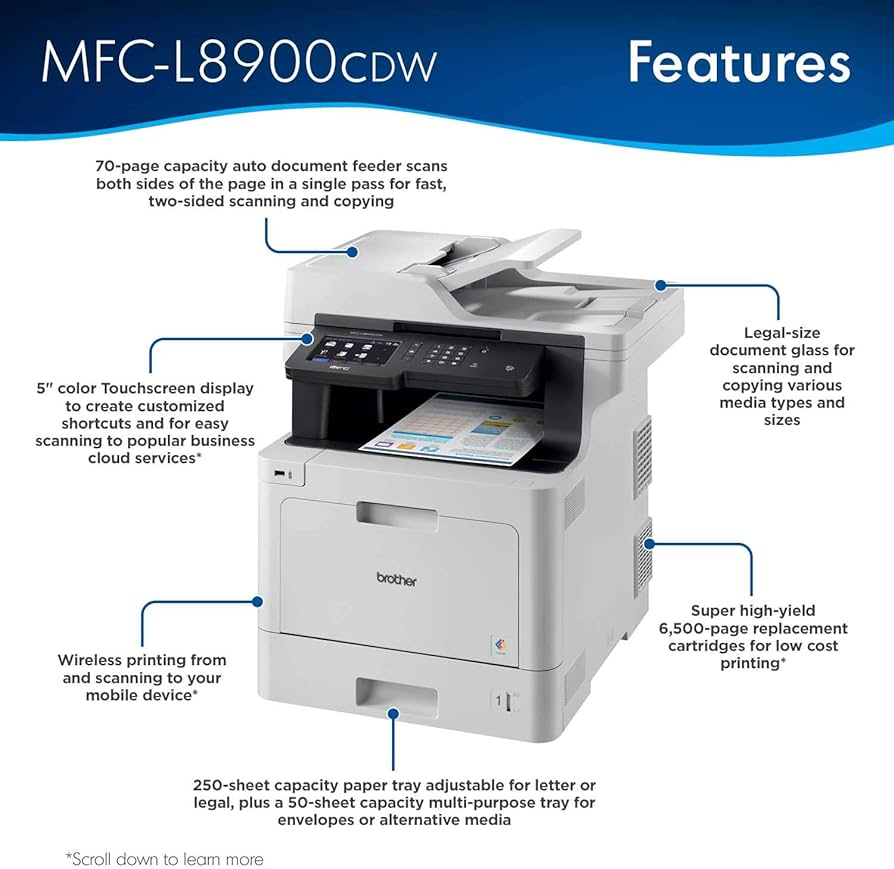
Navigating the printer’s settings and functions is made easy with the 5-inch color touchscreen display. The intuitive interface allows users to access features quickly and efficiently.
Ease of Use and Setup
Setting up the MFC-L8900CDW is straightforward, thanks to its user-friendly installation process. With wireless connectivity options and compatibility with mobile printing solutions, users can easily print from various devices.
5. Connectivity Options and Mobile Printing
Wireless and Wired Connectivity Features
The Brother MFC-L8900CDW offers both wireless and wired connectivity options, making it easy to print from various devices. Whether you prefer a cable connection or the convenience of printing wirelessly, this printer has got you covered.
Compatibility with Mobile Devices
With its compatibility with mobile devices, the Brother MFC-L8900CDW allows you to print from your smartphone or tablet effortlessly. Simply download the mobile printing app and you’ll be churning out documents in no time.

6. Cost-Effectiveness and Efficiency
Cost per Page and Toner Efficiency
When it comes to cost-effectiveness, the Brother MFC-L8900CDW shines. With its efficient toner usage and reasonable cost per page, you’ll be able to print without constantly worrying about running out of ink or breaking the bank.
Energy-Saving Features
To top it off, this printer also comes with energy-saving features that help reduce your carbon footprint while saving you money on your electricity bill. It’s a win-win situation for both your wallet and the environment.
7. Pros and Cons
Advantages of the Brother MFC-L8900CDW
One of the key advantages of the Brother MFC-L8900CDW is its excellent print quality and fast printing speed. Additionally, its versatile connectivity options and cost-effective operation make it a top choice for home offices and small businesses.
Potential Drawbacks and Limitations
On the flip side, some users may find the size of the printer to be a bit bulky for their workspace. Additionally, the initial setup process could be more user-friendly for those who are not tech-savvy.
8. Conclusion and Verdict
Summary of Key Points
Overall, the Brother MFC-L8900CDW offers a great combination of connectivity options, cost-effectiveness, and efficiency. Its print quality and speed, coupled with energy-saving features, make it a solid choice for users looking for a reliable printer for their everyday needs.
Recommendation and Final Thoughts
If you’re in the market for a printer that delivers on both performance and cost-effectiveness, the Brother MFC-L8900CDW is worth considering. Despite a few minor drawbacks, its overall functionality and features make it a valuable addition to any home office or small business setup.In conclusion, the Brother MFC-L8900CDW proves to be a reliable and feature-rich printer that excels in meeting the demands of modern office environments. With its impressive performance, user-friendly design, and cost-effective operation, this printer is well-suited for businesses looking to enhance their productivity and efficiency. Whether you prioritize print quality, connectivity options, or overall value, the Brother MFC-L8900CDW offers a well-rounded solution that can cater to a variety of needs.